This section shows you how you can build the ODROID-GO. Please carefully follow the instruction below.
LCD window
LCD screenSecond, you need to attach the 2.4” LCD screen to the front enclosure. Please note that you must remove the vinyl cover on the LCD screen before placing LCD module in the front enclosure. Also, you would need to slightly wipe or blow out the window cover or LCD screen in order to remove any dust or fingerprints.   
Third, place the play buttons in the front enclosure. You need to cut and remove the plastic buttons (an arrow key piece, buttons 'A' and 'B') from the plastic button set enclosed, and then put the rubber pieces on top of the plastic keys.
 
Main boardNext is the main part of the assembling instructions. Please carefully put the ODROID-GO board in the front enclosure and connect the LCD cable to the board. After the LCD screen cable is firmly connected, you can fasten the main board with the screws (3x) enclosed.   
You also need to connect the battery pack and speaker module to the ODROID-GO board. It would be a good idea to wrap the speaker wires as shown in the picture, otherwise, it would be difficult to close the back enclosure.
   
Power keyAnother piece which you have to cut on the plastic button set is the power key, and you can place the power switch at the side of the ODROID-GO. 
Close the back enclosureFinally, you can close the back enclosure of the ODROID-GO with the screws (6x) enclosed. You can also try to turn on the ODROID-GO before closing the back enclosure. 
Testing before playingYou can turn the device on or off with the power switch on the right side of the ODROID-GO. Please softly slide the key up to turn on or down to turn off. 
Memory cardSince the ODROID-GO loads the games from the memory card (Micro SD type), you must insert a memory card in the card slot on the bottom of the ODROID-GO. In order to copy the game images to the memory card, please visit the link. 
If the memory card is not inserted or fails for any reason, you will have an error screen when you turn on the ODROID-GO. | 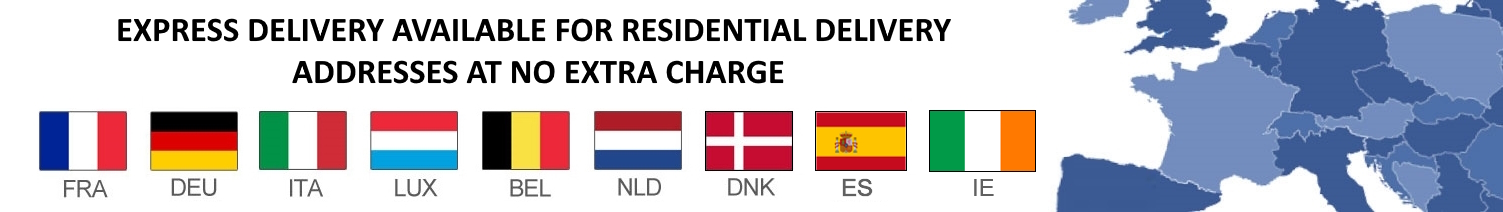

![Cases, Buttons and Speaker kit for ODROID-GO [77902] Cases, Buttons and Speaker kit for ODROID-GO [77902]](https://www.odroid.nl/image/cache/catalog/liymo/odroid/ODROIDGo/ODROID-GO case-228x228.jpg)
![Cases, Buttons and Speaker kit for ODROID-GO [77902] Cases, Buttons and Speaker kit for ODROID-GO [77902]](https://www.odroid.nl/image/cache/catalog/liymo/odroid/ODROIDGo/Go Hands-74x74.jpg)
![Cases, Buttons and Speaker kit for ODROID-GO [77902] Cases, Buttons and Speaker kit for ODROID-GO [77902]](https://www.odroid.nl/image/cache/catalog/liymo/odroid/ODROIDGo/Go With Weatherboard-74x74.jpg)



















